|
I ran into some issues installing Homebrew on a new MacBook M1. Apple’s new silicon chipset requires some additional steps for many environments. Since Mac OS Catalina, Apple replaced the good old bash shell with zsh shell. On a new MacBook M1 running Ventura 13.0.1, I ran into some issues with Homebrew. After several different installation attempts, the solution below finally worked. I hope, this little blog post saves time for you. First and foremost, make sure you install Xcode to set up the base environment. This xcode also ships the latest version of Git which saves you time and is accessible immediately from the command line. xcode-select –install Make sure you have a .zshrc file by running the ls -la command. This command will list out all your files and folders including the hidden ones. If you don’t find your .zshrc file you can create one by using the following command: touch ~/.zshrc If you have one just ignore this step. Go to https://brew.sh and copy the following command under ‘Install Homebrew’ /bin/bash -c "$(curl -fsSL https://raw.githubusercontent.com/Homebrew/install/HEAD/install.sh)" At this step, you will see 3 commands suggested to be used in the command line. Copy, paste and run them one by one from your terminal. echo '# Set PATH, MANPATH, etc., for Homebrew.' >> /Users/yoursuername/.zprofile echo 'eval "$(/opt/homebrew/bin/brew shellenv)"' >> /Users/yourusername/.zprofile eval "$(/opt/homebrew/bin/brew shellenv)" Now go to the finder and open up your root directory. Use the shift+⌘+. to see all the hidden files. Open up from here the .zshrc and paste here the following path: export PATH=/opt/homebrew/bin:$PATH Make sure you save the .zshrc file. You can also do this via the command line, but for some reason, the path was not updated in my case so used this solution instead. Now close the terminal or use the source ~/.zshrc command to restart it. Run the command brew --version to see if all is installed. It should return your current Homebrew version along with the latest homebrew git revision information. Now you are ready to brew 🙂 Home I ran into .ssh authentication problem for my GitHub repo with MacBook Pro M1. Originally I followed the steps from GitHub and started the authentication with the “ssh-keygen -t ed25519 -C [email protected]" command which generated id_ed25519 file in the /.ssh folder. The authentication of the SSH key kept failing and ran into the following error message: “cannot add ed25519-sk ssh key”. The issue was resolved via the following steps: I installed Xcode which ships with the latest version of Git. Of course, there are other installation options for Git, which you can choose from https://git-scm.com/download/mac After you install Git on the system run the following commands from the Terminal: ssh-keygen The “ssh-keygen” command generated the “id_rsa” files instead of the “id_ed25519”. The “ssh-keygen” command generates the file path. Copy the file path and add your custom name to the rsa file if you wish, so it’s easier to identify it later. You can also just hit enter and the rsa files will be generated. (/Users/test/.ssh/id_rsa): /Users/test/.ssh/id_rsa_yourcustomnameforgithub Hit enter and type in your password (twice). Hit enter and the system generates both public and private rsa files. You can open the /.ssh folder via finder or via the command line. In the finder to show the hidden system files use shift+⌘+. Open and update the .ssh/config file with the following information for authentication for GitHub: Host * AddKeysToAgent yes UseKeychain yes IdentityFile ~/.ssh/id_rsa_yourcustomnameforgithub Saved and closed the /.ssh/config file. Run the ssh-agent in the background with one of the following commands, depending on your environment. This should output an agent pid number. eval $(ssh-agent -s) or exec ssh-agent zsh From the terminal run “ssh-add” command to avoid entering the password all the time: ssh-add --apple-use-keychain ~/.ssh/id_rsa_yourcustomnameforgithub Hit enter and type in the password again. Now copy the public ssh key generated: pbcopy < ~/.ssh/id_rsa_yourcustomnameforgithub.pub (make sure to copy the public key) Log into GitHub under Settings > SSH and GPG keys. Name your new ssh key and paste your ssh key via ⌘ + v Save your SSH key and test your connection via cloning an actual repo. 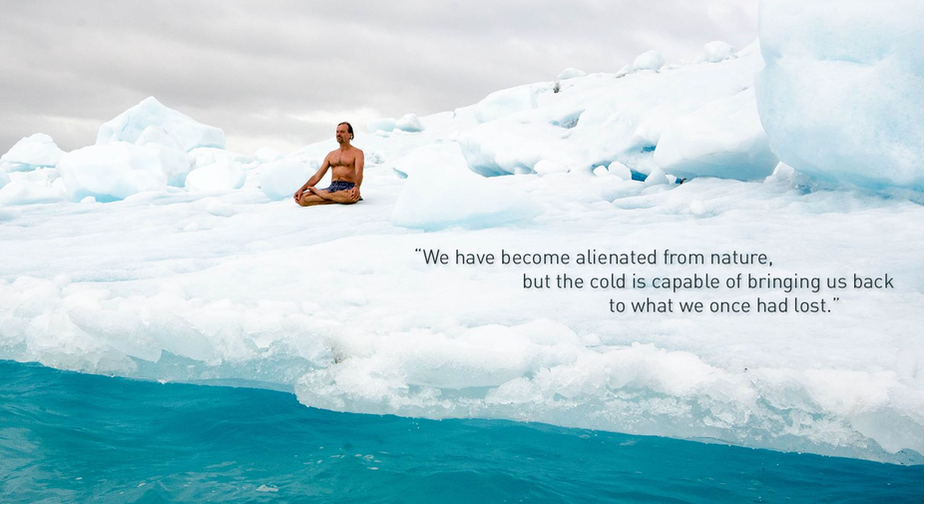 Yes, I hate the cold and have struggled in the long Canadian winters for many years now. At one point I was even shivering on my bike in the summer heat due to an autoimmune/metabolic issue. I remembered as a child, my body would heat up after being outside in the snow, plus various cold therapies were used throughout Europe. Breathing can generate heat in the body. There are documented stories of monks in the Himalayas drying wet towels on their backs in the middle of winter. Hence, I decided to start with the “iceman”’s Breathing Method. I got his book called the Wim Hof Method and for days I listened to his interviews online to have a good sense of what and how to do it safely and successfully. On youtube, I came across his guided breath video which helped to learn the correct technique. I really enjoyed it. With the intermittent fasting, I was able to practice the breath several times a day. I loved it right away. You can’t really do the breathing exercises with a full stomach. I tried, it’s very unpleasant. Fasting and an empty stomach give you the space that you need. Women should be aware that too long intermittent fasting can be harmful and interfere with the hormonal system and the menstrual cycles -- 12-16 hrs of is optimal and beneficial. After a week, I started to do the cold showers as it felt good. I do only cold showers, which later on I enhanced with a small basket of ice to make it even colder. What a gift! As my body’s thermogenesis started to kick, I’ve noticed more and more benefits. Even after a few weeks of practicing, I become calmer and more joyful. I have more confidence and trust even under stressful situations. My health is better. My digestion and my immune system improved, which my practitioner colleagues noted as well. More importantly, I can take the cold better. My extremities warm again. For this, I have used the Feet and Hands in Ice water method. The change was fast even after 2-3 attempts. Naturally, yoga and exercise were already part of my daily routine which got better as well. The next big step was winter outdoor swimming and ice baths at home. It was surprisingly easy and came to me naturally. The best part of the winter! Wim Hof Method is my #1-morning routine. I start every day with the ice show or bath and the breath. I feel stronger and better than ever! Give it a try! Keep it simple, adapt it to your lifestyle! Do it daily!! Thank You, Wim! Back To Home Did you find that the Facebook algorithm doesn’t show your posts and stories much anymore?
Yes, the algorithm has changed. It’s not unusual in the digital world that these giant companies make changes that unpleasantly impact your business. With these sudden updates Facebook, Google, etc. can make or break your profitability overnight. Here are a few easy steps to improve your visibility and your Facebook success. Facebook is a social platform! BE SOCIAL! Facebook wants you to interact with others. Like other’s posts, comment on what you see on their walls. Find ways to communicate with them, especially with those who you want to see you. If you post too many ads or promotion material your visibility will drop. Interact with people before you place your ads. Wait some 15-20 minutes and post your content. Wait again and socialize again. Find groups who are interested in your message, offers, and products. Communicate with them more. Build relationships instead of just spamming these groups. For spamming and unwanted ads many will ban you anyways or users will block you. Make it colorful and have variety. Use your sense of humor. Post interesting uplifting content as well, beyond the scope of your business. If you only post products and services the algorithm will “like” you less… Videos and Facebook live also enhances your presence. Try’em! They work! Back To Home |
ArchivesCategories |



